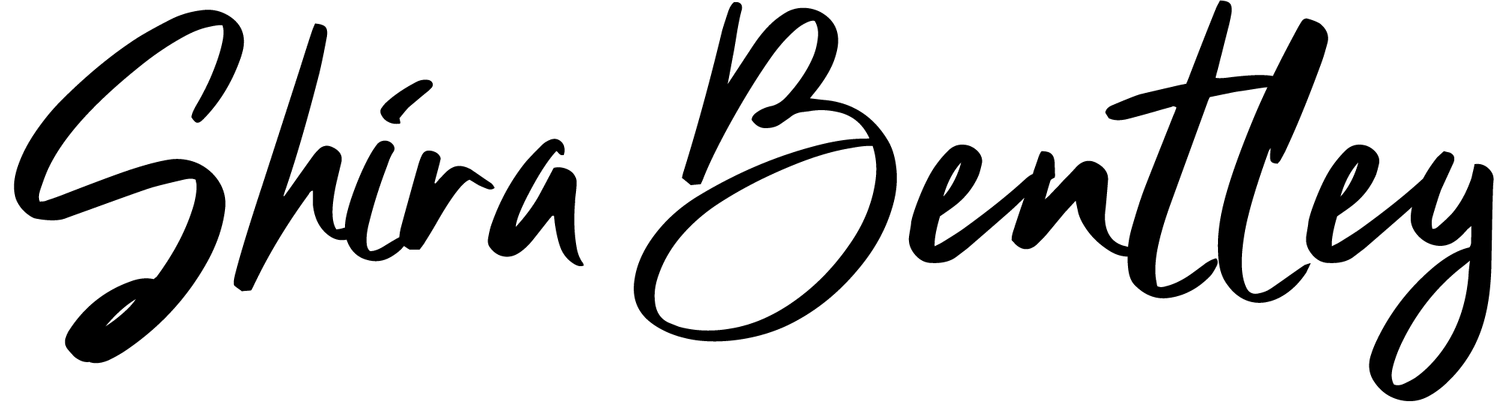What’s on My Desk: Tools I Use Daily as a Designer and Illustrator
Your desk is more than just a place to work—it’s where ideas spark, designs take shape, and creativity flows. As a designer and illustrator, having a workspace that’s functional, comfortable, and inspiring can make a huge difference to your process and output.
In this post, I’m giving you a peek at my current desk setup and sharing the tools I reach for every day. Whether you’re freelancing full-time or juggling design between client calls, I hope it gives you a few ideas for creating a workspace that really works for you.
My Desk Setup Essentials
Here’s what’s on my desk most days—and why it works so well for my creative workflow:
BenQ Monitor
Colour accuracy and generous screen space make this a must-have for branding work, illustration, and multi-window multitasking. I use the 27 inch monitor, and it’s completely levelled up my workspace.Dell XPS Laptop
This is the powerhouse behind it all—portable but powerful, and easily handles everything from the Adobe Creative Cloud suite to video calls and exporting enormous files. I use the Dell XPS 15 with 32GB RAM (a must for handling multiple CS programs simultaneously), and NVIDIA(R) GeForce(R) Graphics.Wacom Intuos Pro Tablet
I’ve been a Wacom user for 15 years, and for good reason. In my opinion, they’re the best tablet brand on the market, and their range of options means you’ll find something to suit any budget. I can’t imagine illustrating or designing without it. Whether I’m drawing detailed illustrations or retouching images, the pressure sensitivity and tactile feel of the pen make a noticeable difference.iPad Pro + Apple Pencil
When I want to work away from my desk or need a looser, hand-drawn feel, I turn to my iPad and Apple Pencil. I love using Procreate to sketch or explore new ideas—it’s incredibly freeing and portable.External Keyboard & Mouse
With my external monitor, I find that also having an external keyboard and mouse help to maintain good posture. Keeping my hands and screen at different levels has helped me avoid wrist strain and work more comfortably for longer stretches—it’s truly become a lifesaver. I also love being able to move things around to make room for my sketchbook, or tablet. I use this combo from Dell and find the quality and value to be excellent.Sketchbook + Pencil
Even with all the tech, I still find myself reaching for a classic sketchbook and pencil throughout the day. Sometimes I’ll rough out a layout or map out ideas on paper before bringing them into Illustrator or Procreate. It’s a simple way to stay creatively grounded. For my sketchbook, I love the Leda Art Supply range because the paper weight and quality is amazing, and for pencils, it’s hard to go past Faber-Castell.
Why This Setup Works for Me
Ergonomics: My monitor is raised, and I use separate input devices to reduce neck and wrist strain.
Productivity: Dual screens let me keep references, assets, and work-in-progress open at once.
Creative Flow: Switching between tools—Wacom, iPad, or paper—gives me flexibility to work the way I feel.
My Go-To Desk Accessories
These are the small touches that help my workspace stay calm, organised, and focused:
My Planner
I still love writing things down. Having a physical planner within reach helps me stay on top of deadlines, plan my week, or quickly capture new ideas. My favourite type of planner is a day to a page diary, because it has enough space for me to capture daily tasks, meetings, and block out time for focused work.A Bit of Greenery
Whether it’s a small potted plant or a few fresh leaves from the garden, a touch of green keeps the space feeling fresh and energised.Soft Lighting
A warm, adjustable desk lamp helps reduce eye strain and keeps the mood focused (especially during those early starts or late nights).Noise-Cancelling Headphones
A must for client calls and deep work. Blocking out distractions helps me get into the zone and stay there. I’m currently using these one’s from Sony, and they’re honestly such a gamechanger.Adjustable Laptop Stand
An ergonomic lifesaver. It brings my screen to eye level, keyboard to a more ergonomic angle, and creates more room for my drawing tablet when I’m working solely on my laptop. I’ve also found it’s really helpful if I want to draw on my iPad at my desk. I use collapsible style like this one, because I can take it with me when working away from home.
Wrapping Up
My setup is simple, but it works—blending function with comfort, and tech with tactile tools. Whether I’m illustrating, designing presentations, or sketching out branding concepts, having the right tools in place makes all the difference.
Want more tools to streamline your creative business? Check out The Creative Toolkit —a curated resource hub I built for designers and illustrators, packed with pricing guides, client outreach tips, productivity tools, and more.